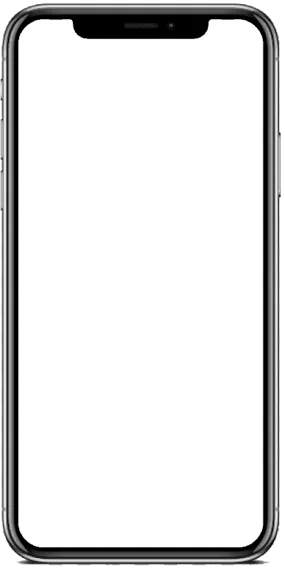Struggling with your iPhone's sudden black screen blues? Don’t worry, there are reliable iPhone service centres in Doha. In this blog, we're about to uncover the top 5 technical tricks to get your iPhone back on track. We all know that a blank iPhone screen can be a real headache, but understanding the common causes and the solutions can save the day. So, let's dive into this handy guide and discover the secrets to fixing your iPhone glitches. Don't worry; we've got you covered here at RTC Apple service centre in Doha. Let's get your device shining bright again!
If you've ever encountered the frustrating iPhone black screen issue, you're not alone. iPhones, known for their sleek and reliable designs, can sometimes throw a curveball in the form of a screen malfunction. But fret not; in this quick guide, we'll take you through iPhone troubleshooting for this common iPhone display problem.
If suddenly, your iPhone screen fades into darkness. Your immediate response might entail considering suitable actions in this context. Well, that's where RTC Apple service centre in Qatar comes to the rescue. We specialise in solving iPhone issues, including the dreaded black screen.
In the following sections, we'll dive deeper into the causes of this problem and explore various solutions to get your iPhone back to its vibrant best. So, let's get started on the journey to revive your precious iPhone!
When your iPhone's black screen is giving you a hard time, a force restart can be a lifesaver. This basic method, commonly known as a hard reset, can fix the black screen issue and make your unresponsive display functional.
Here's how you can do it:
Swiftly tap and release the Volume Up button.
Subsequently, perform the same action with the Volume Down button.
Press and keep the Side button pressed until the Apple logo becomes visible.
This method can work wonders and get your iPhone back in action without a visit to the Apple service centre in Al Hilal. Try it and you might just save yourself a trip and some precious time!
In the event that your iPhone refuses to power up and presents a disconcerting black screen, this could be attributed to a drained battery or various power-related complications. However, there's no need to be overly alarmed; a simple remedy is at hand.
Plug your iPhone into a charger and let it juice up for a while.
Make sure you're using an official charger and cable.
If this doesn't work, it might be time to visit an iPhone service centre in Doha. The service centres like RTC are experts at diagnosing and fixing power-related issues. But give charging a shot first; sometimes, a little boost of power is all your iPhone needs to spring back to life!
If your iPhone's black screen problem persists, it's time to consider a software fix. Updating or restoring your iOS can work wonders.
For an update:
Go to Settings, then proceed to General, and finally, select Software Update.
If there is an available update, proceed with its installation.
If that doesn't do the trick, try a restore:
Link your iPhone to iTunes on your computer.
opt for the "Restore iPhone" option and adhere to the on-screen instructions.
However, if you find yourself still confronted by a persistent black screen, there's no need for undue concern. The Apple service centre in Qatar like RTC is your go-to place for professional help. They can tackle even the trickiest software issues.
When all else fails, recovery mode can be your saviour to fix an unresponsive iPhone display. It's especially handy for tackling stubborn software glitches.
Here's how to do it:
Connect your iPhone to your computer.
Launch iTunes (or Finder on Macs with Catalina or later).
Put your iPhone in recovery mode by following the specific steps for your iPhone model.
If you're not comfortable doing this on your own, don't hesitate to reach out to RTC iPhone service centre in Doha. They're pros at handling these technical fixes, and they'll get your iPhone back on track in no time!
When all else fails, it's wise to turn to the experts. Whether you seek assistance from trusted Apple service centres in Doha like RTC, you're safe. The professionals at RTC specialize in iPhone repair and can quickly diagnose and resolve the black screen problem. Don't hesitate to reach out for our reliable services, and you'll have your iPhone back to its vibrant self in no time.
When your iPhone's screen goes black, it's frustrating. But remember, there's hope! We've covered various methods to fix it, from simple restarts to software updates. Yet, if your DIY efforts fall short, don't despair. The iPhone service centre in Doha, like RTC, is your reliable solution. The experts at RTC are just a visit away, ready to work the magic and bring your iPhone back to life. You're not alone in this journey. With the right assistance, your iPhone will soon function perfectly, letting you enjoy its features again.